Four Facebook Tips – See What Others are Doing
Non-profits have discovered how to use facebook to promote their cause, by promoting a community. Much of what applies to getting the message out for non-profit organizations can be applicable to our cause. As in every form of advice. Use what you can and learn from the rest.
Courtesy of Frank Barry, Moderator of NetWits Think Tank
Facebook is an ever growing force in the internet space and it looks like it will be for a while. With 200 Million users (and growing) it’s hard to ague otherwise.
Facebook is also a great tool for nonprofits. It’s free, it gives you an immediate way to build a tribe and engage people in online community. Facebook also gives others the ability to share their affinity to you with their friends, family and co-workers. That said, you can’t just throw up a page and expect to be successful. You have to be thoughtful, strategic and knowledgeable. Four tips to help you get started.
1. Create a Page not a Group or Cause
Facebook pages give you a ton of great features that Groups and Causes do not. There is a place for each of the Facebook page types, but the generic “Facebook page” is the place to start. Here are a few reasons why:
• You get a friendly URL like
http://www.facebook.com/your-nonprofit-name-here
• People can find you via Google. More people can find out about your Nonprofit because your Facebook Page gets indexed and is searchable inside and outside (i.e. Google) of Facebook. Which also means you can boost your search engine rankings (SEO).
• No limit on the number of people who can express their support for your nonprofit by becoming your fan
• Pages Have Access to Users’ Feeds - When Facebook users become a “fan” of your nonprofit page, they will be notified of your status updates every time you make one! Then they can comment, share and/or like your wall posts which then shares it with all their friends – now that’s viral.
• Communicate with your fans regularly just to stay in touch or with special news, offers and information.
• All the great features of Facebook are available - writing on the Wall, uploading photos, and joining discussion groups.
• Add applications to your Page and engage your users with videos (YouTube Box), photos (Flickr Box) reviews, flash content, and more.
• Integrate your blog/web site content via Blog RSS Feed Reader
Examples of Great Nonprofit Facebook Pages:
• Lance Armstrong Foundation
• Stand up 2 Cancer
• Prostate Cancer Foundation – Athletes for a Cure
• Red Cross Fan Page
• One Campaign
• Stanford University
• Athletes for a Cure (read about their social media strategy)
Excited to get started ... Create a page here
2. Participate and be a community like the Lance Armstrong Foundation
Lance Armstrong Foundation (LAF) is doing a great job participating and building community with their Facebook page. If you take a look at their page you’ll notice that there are hundreds if not thousands of people interacting there (I’ve added an image to the right – notice the red box towards the bottom). It’s not just LAF “shouting out” or broadcasting to their fans. As a matter of fact you’ll notice that the LIVESTRONG representative is talking with the people, sharing things, commenting, liking wall posts and more. They are fully interacting.
So what’s that mean for you?
• Be active daily. Share news, video, photos, stories and what ever else makes sense for your organization.
• Engage with your fans. Comment on their wall posts. Like things they share.
Help people connect with others.
3. Get folks to engage with you in more than one way like the ONE Campaign
Check out the ONE Campaign Facebook page. Did you see that? They set up their page
to go to a custom tab where they show people how to engage with them beyond Facebook. They do this with compelling imagery, a simple form and the ability to get to their main web site. Very nice!
Why is this important? Because we know that email is still a HUGE way people like to be communicated with. According to the “eNonprofit Benchmarks Study” done by NTEN (shout out to Holly Ross) email is still the “killer app” that reaches the most people. Open rates and click-throughs are holding steady.
We also know that having a ‘home base’ is vital to internet longevity. Facebook is an outpost, but your main web site should provide people with added value and ways to connect with your organization.
4. Stats, stats, stats …
Facebook Pages give you stats!! Awesome, I know. Administrators have the ability to see how well their wall posts and content are engaging people through the recently updated “Insight Portal”. You may be thinking “why do stats matter?”
As I discussed in a recent post (see 4 Keys to Building a Successful Nonprofit Web Site) stats are key to helping you improve your web site or in this case your Facebook page. By understanding your activity and performance, fan response, trends and comparisons, you are better equipped to improve your presence on Facebook.
Actually, this data will likely help you improve your overall web efforts! Use the stats to gain valuable insight into what your constituents like, what type of content they interact with the most, what they tend to share with their friends and, maybe most importantly, what they don’t like.
See a sample of what the stats look like here
What is measured you ask?
• User exposure- Actions and overall behavior relating to your Facebook Page.
• Total Interactions - The total interactions metric captures all of the feedback Pages receive from Facebook users. Including media consumption and interactions per post, as well as the number of fans who have hidden you from their stream.
• This number measures the aggregate count of Wall posts, Likes, Discussion posts and comments on any content such as photos, videos, notes or links in the past 7 days.
• The goal of the metric is to provide an updated snapshot into how fans are engaging with your Page’s content.
• Demographic Information - The locale breakdown and demographic information offers you access to detailed data about your fan base in an effective way that isn’t available on any other site.
• Post Quality Score - One of the most important new metrics to pay attention to is your post quality score. That score measures how engaging your posts have been to users in the last 7 days. Posts that generate a high number of interactions (such as comments or Likes) per fan will improve the post quality score. Posts that do not draw interactions from fans will lower the post quality score.
Facebook offers many more great features, but I believe these are critical for nonprofit success on Facebook. If you don’t get these things right chances are you will have less of an impact on the community of people you are trying to engage and impact.
More Facebook Resources can be found here: http://www.netwitsthinktank.com/site/apps/nlnet/content3.aspx?c=ifINKZOzFmG&b=4487123&content_id={EA4438F2-2529-4379-8A32-16EBD5D5BF90}¬oc=1
Important Bookstore Insights
5 days ago







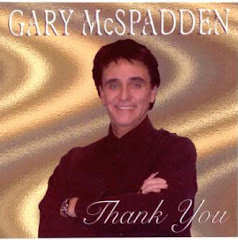
No comments:
Post a Comment